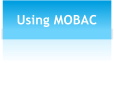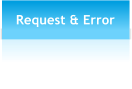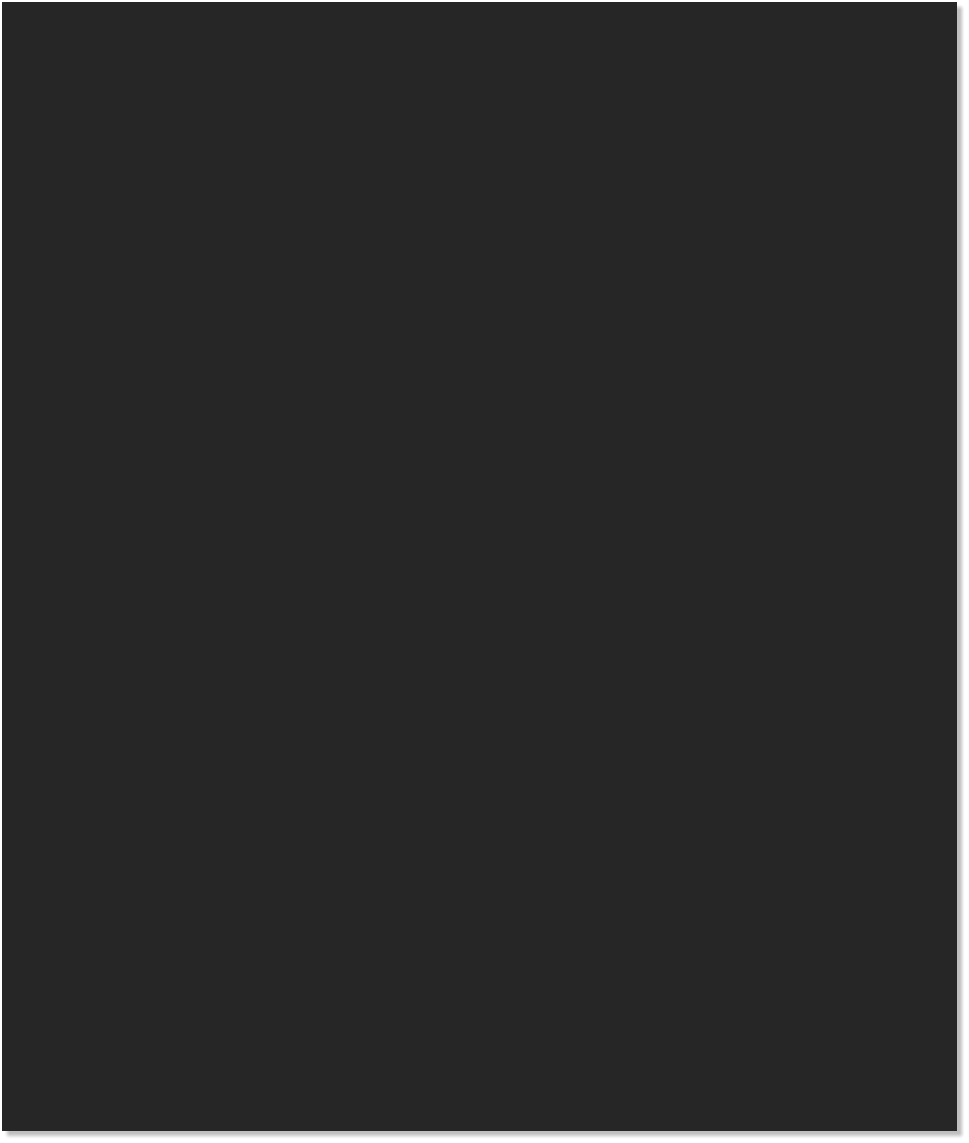


 Using MOBAC - Adding Content (1/3)
Adding content section is divided into three subsections: Chooing Map Source,
Navigation and management of map preview, and Selecting Areas for Download.
Using MOBAC - Adding Content (1/3)
Adding content section is divided into three subsections: Chooing Map Source,
Navigation and management of map preview, and Selecting Areas for Download.

 © Mobile Atlas Creator 2012
Choosing Map Source
The first step when adding content to your atlas is to select the map source.
You can choose between many different map sources, most of them are based on
OpenStreetMap data.
"If you are an experienced user of MOBAC you maybe notice, that some map sources
are missing, that were available in former versions. They had to be removed back in
April 2011 because of licence reasons. For more information about that visit the forum.
<Choosing the Map Source>
© Mobile Atlas Creator 2012
Choosing Map Source
The first step when adding content to your atlas is to select the map source.
You can choose between many different map sources, most of them are based on
OpenStreetMap data.
"If you are an experienced user of MOBAC you maybe notice, that some map sources
are missing, that were available in former versions. They had to be removed back in
April 2011 because of licence reasons. For more information about that visit the forum.
<Choosing the Map Source>





 The selection box is placed in the panel on the left side. Choose your favorite map source
by selecting one of the given options. If you are not sure which source to use try different
ones and decide which one fits your needs the best.
You may notice that some of the map sources of former MOBAC versions are
The selection box is placed in the panel on the left side. Choose your favorite map source
by selecting one of the given options. If you are not sure which source to use try different
ones and decide which one fits your needs the best.
You may notice that some of the map sources of former MOBAC versions are

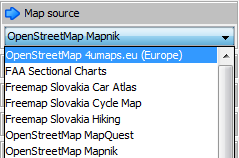
 If the panel is missing in your view you have to activate it first by using the menu
If the panel is missing in your view you have to activate it first by using the menu
 missing. These sources had to be removed in April 2011 due to license issues.
You can find more information on the official forum.
bar ("Panels" "Show/hide left panel").
missing. These sources had to be removed in April 2011 due to license issues.
You can find more information on the official forum.
bar ("Panels" "Show/hide left panel").


 Learn about Navigation and
Management of Page Preview
Learn about Navigation and
Management of Page Preview
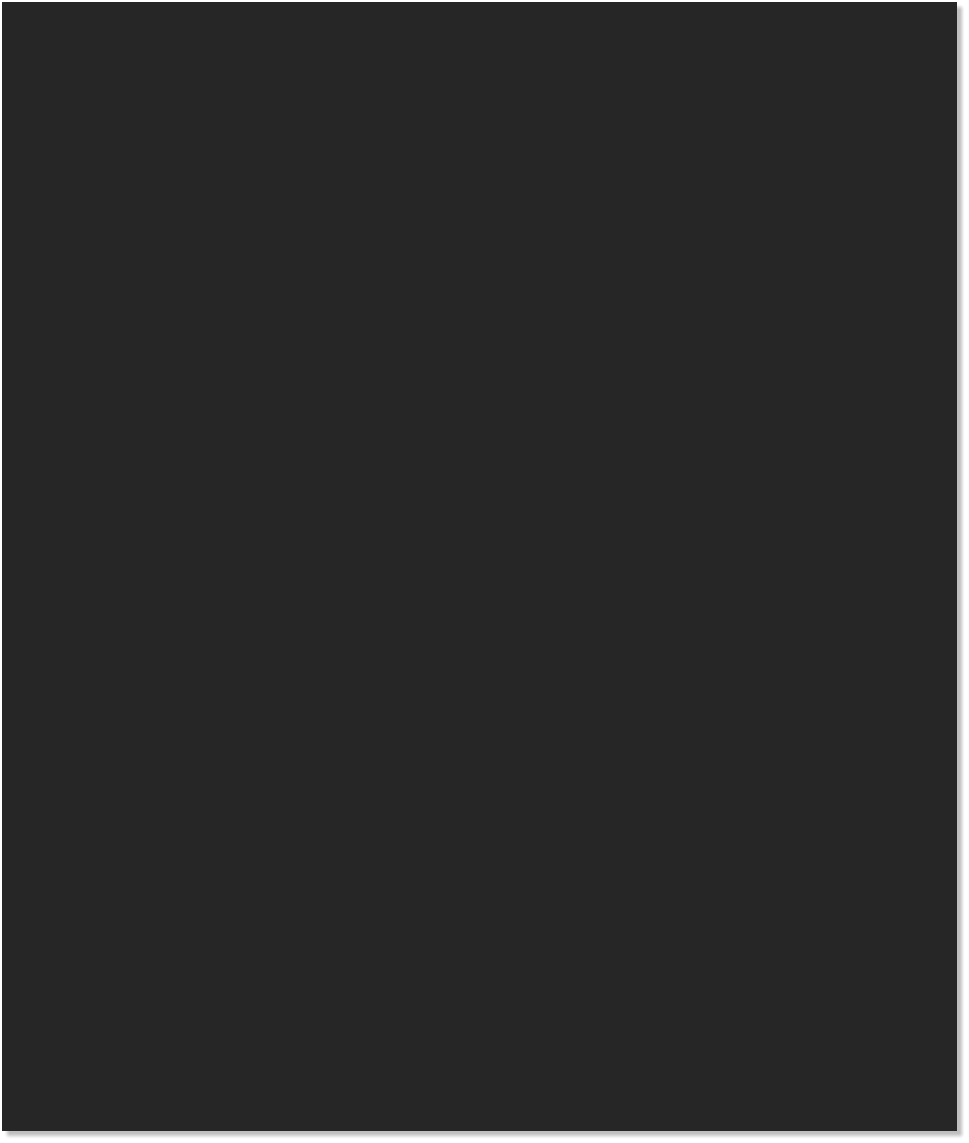


 Using MOBAC - Adding Content (1/3)
Adding content section is divided into three subsections: Chooing Map Source,
Navigation and management of map preview, and Selecting Areas for Download.
Using MOBAC - Adding Content (1/3)
Adding content section is divided into three subsections: Chooing Map Source,
Navigation and management of map preview, and Selecting Areas for Download.


 © Mobile Atlas Creator 2012
Choosing Map Source
The first step when adding content to your atlas is to select the map source.
You can choose between many different map sources, most of them are based on
OpenStreetMap data.
"If you are an experienced user of MOBAC you maybe notice, that some map sources
are missing, that were available in former versions. They had to be removed back in
April 2011 because of licence reasons. For more information about that visit the forum.
<Choosing the Map Source>
© Mobile Atlas Creator 2012
Choosing Map Source
The first step when adding content to your atlas is to select the map source.
You can choose between many different map sources, most of them are based on
OpenStreetMap data.
"If you are an experienced user of MOBAC you maybe notice, that some map sources
are missing, that were available in former versions. They had to be removed back in
April 2011 because of licence reasons. For more information about that visit the forum.
<Choosing the Map Source>





 The selection box is placed in the panel on the left side. Choose your favorite map source
by selecting one of the given options. If you are not sure which source to use try different
ones and decide which one fits your needs the best.
You may notice that some of the map sources of former MOBAC versions are
The selection box is placed in the panel on the left side. Choose your favorite map source
by selecting one of the given options. If you are not sure which source to use try different
ones and decide which one fits your needs the best.
You may notice that some of the map sources of former MOBAC versions are

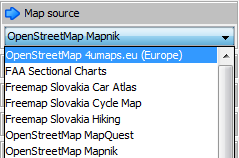
 If the panel is missing in your view you have to activate it first by using the menu
If the panel is missing in your view you have to activate it first by using the menu
 missing. These sources had to be removed in April 2011 due to license issues.
You can find more information on the official forum.
bar ("Panels" "Show/hide left panel").
missing. These sources had to be removed in April 2011 due to license issues.
You can find more information on the official forum.
bar ("Panels" "Show/hide left panel").


 Learn about Navigation and
Management of Page Preview
Learn about Navigation and
Management of Page Preview