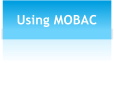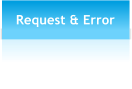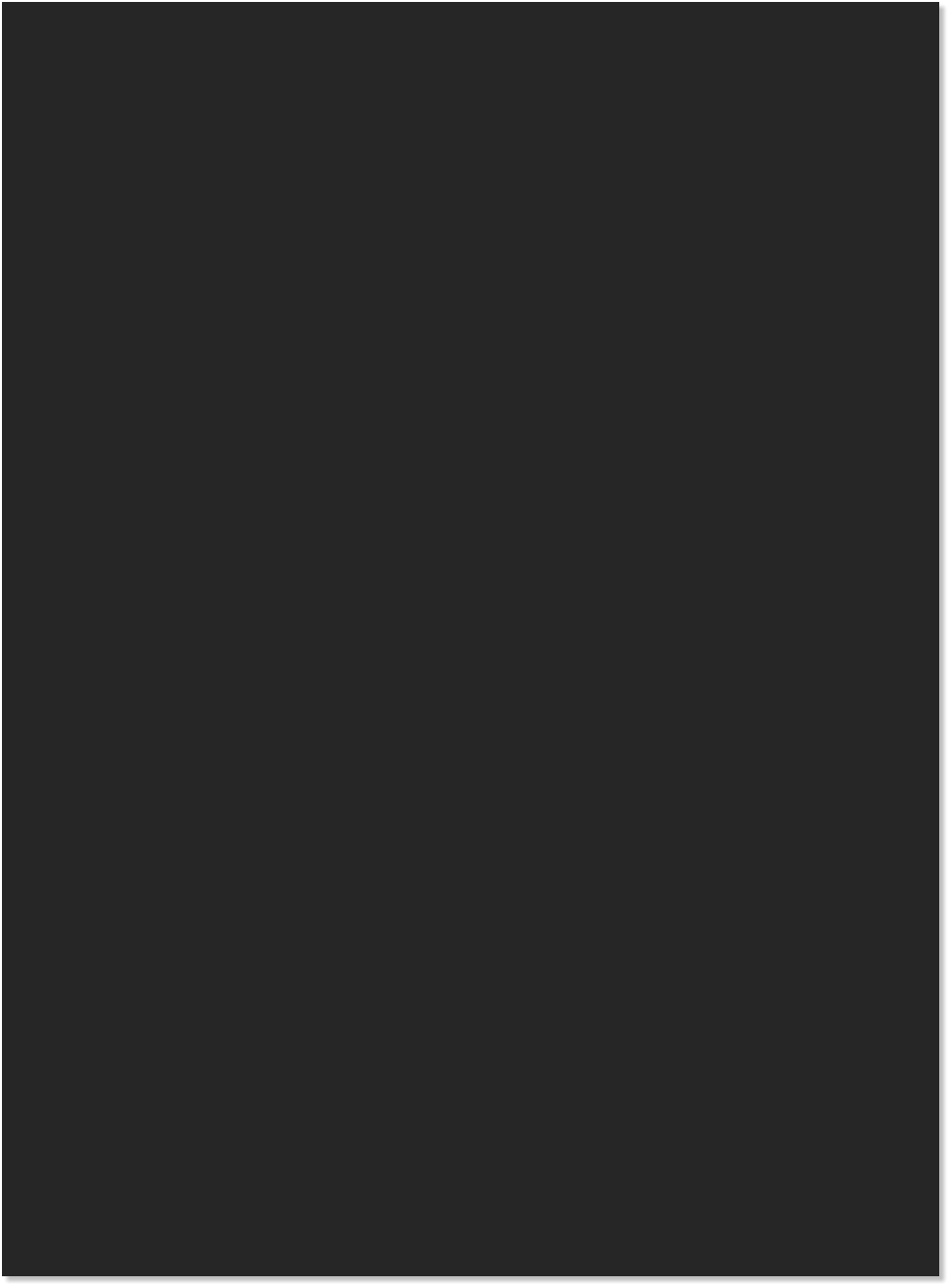 After the atlas has been created, it is available on your hard disk. The default location is
the folder "atlases" in your MOBAC installation folder. You can open the associated folder
by clicking on "Open Atlas Folder" or navigating there with your file browser.
It is possible to adjust some parameters of the creation process in the Settings
After the atlas has been created, it is available on your hard disk. The default location is
the folder "atlases" in your MOBAC installation folder. You can open the associated folder
by clicking on "Open Atlas Folder" or navigating there with your file browser.
It is possible to adjust some parameters of the creation process in the Settings
After adding all the layers you want to include, you are finally able to create the atlas. To
do this the program is going to download all necessary map-data and put it together in the
chosen format. You can start this process by clicking on "Create atlas" (1) in the left panel.

 <Creation process in detail>
<Creation process in detail>
 Using MOBAC - Create Altas
This is a quick start manual for the Mobile Atlas Creator that will help you
get started with this useful application.
Using MOBAC - Create Altas
This is a quick start manual for the Mobile Atlas Creator that will help you
get started with this useful application.


 © Mobile Atlas Creator 2012
© Mobile Atlas Creator 2012





 The program visualizes the creation process in detail. Any downloaded map-data is stored
on your hard disk. That allows you to pause or even abort the creation and resume it at
another time. When the process is resumed, MOBAC will check if the needed data is
already stored locally.
The program visualizes the creation process in detail. Any downloaded map-data is stored
on your hard disk. That allows you to pause or even abort the creation and resume it at
another time. When the process is resumed, MOBAC will check if the needed data is
already stored locally.
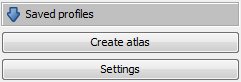 <Start atlas creation in the left panel>
<Start atlas creation in the left panel>
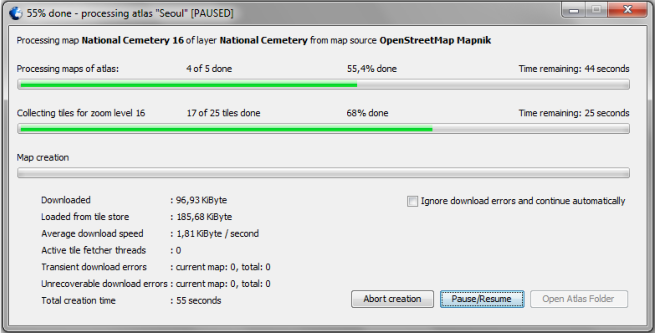
 section of MOBAC. For example, you can try to improve the download speed by
increasing the number of parallel network connections.
section of MOBAC. For example, you can try to improve the download speed by
increasing the number of parallel network connections.
 (1)
The atlas is now ready to be used on your handheld or smartphone. If you also want to
prepare and save some points of interests (POI) just visit the page about GPX support.
(1)
The atlas is now ready to be used on your handheld or smartphone. If you also want to
prepare and save some points of interests (POI) just visit the page about GPX support.

 <Creation process in detail>
<Creation process in detail>
 Using MOBAC - Create Altas
This is a quick start manual for the Mobile Atlas Creator that will help you
get started with this useful application.
Using MOBAC - Create Altas
This is a quick start manual for the Mobile Atlas Creator that will help you
get started with this useful application.


 © Mobile Atlas Creator 2012
© Mobile Atlas Creator 2012





 The program visualizes the creation process in detail. Any downloaded map-data is stored
on your hard disk. That allows you to pause or even abort the creation and resume it at
another time. When the process is resumed, MOBAC will check if the needed data is
already stored locally.
The program visualizes the creation process in detail. Any downloaded map-data is stored
on your hard disk. That allows you to pause or even abort the creation and resume it at
another time. When the process is resumed, MOBAC will check if the needed data is
already stored locally.
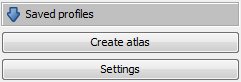 <Start atlas creation in the left panel>
<Start atlas creation in the left panel>
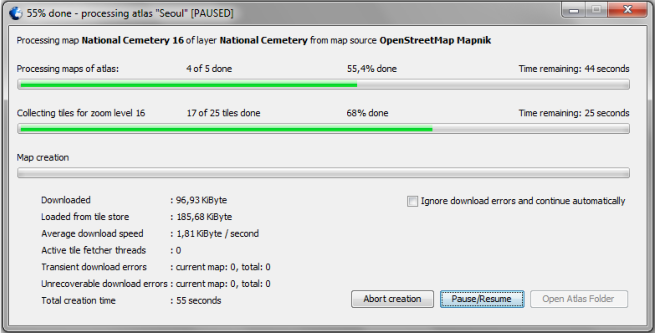
 section of MOBAC. For example, you can try to improve the download speed by
increasing the number of parallel network connections.
section of MOBAC. For example, you can try to improve the download speed by
increasing the number of parallel network connections.
 (1)
The atlas is now ready to be used on your handheld or smartphone. If you also want to
prepare and save some points of interests (POI) just visit the page about GPX support.
(1)
The atlas is now ready to be used on your handheld or smartphone. If you also want to
prepare and save some points of interests (POI) just visit the page about GPX support.