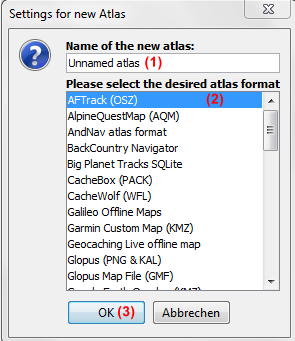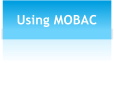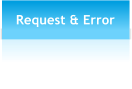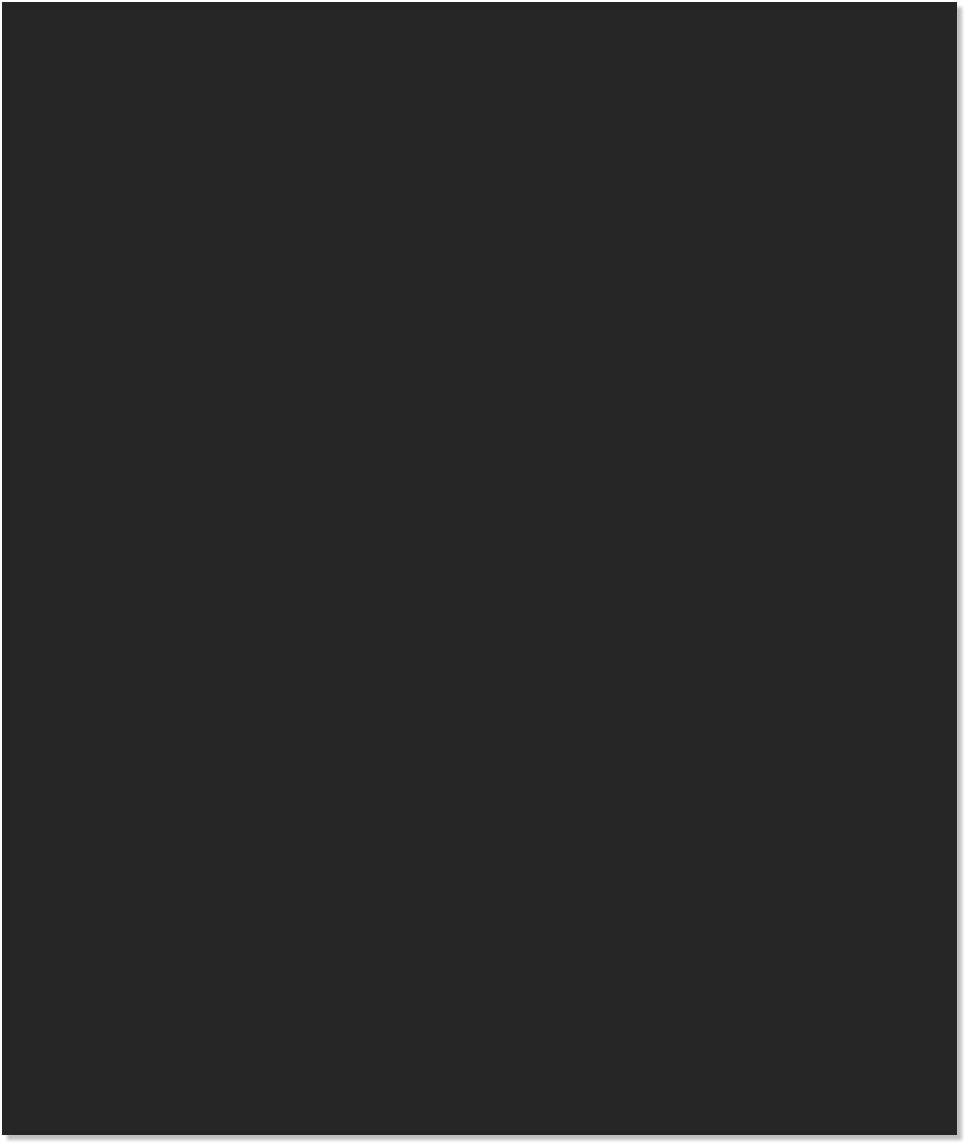


 Using MOBAC - Start New Atlas Project
This page shows how to start and choose the right format for a new atlas project.
Using MOBAC - Start New Atlas Project
This page shows how to start and choose the right format for a new atlas project.

 © Mobile Atlas Creator 2012
To start a new atlas project you have to define the name and format of your atlas. When
you start MOBAC for the first time, associated dialogue will show up automatically.
Afterwards you can start a new project by clicking on "Atlas" "New Atlas" in the menu
bar on the top left of the main screen.
First type in the name of your atlas (1).
The name will usually be displayed in your handheld or smartphone application when using
the atlas. Then select one of the supported atlas formats (2).
Your choice depends on the smartphone application or handheld you are using. Check their
documentation to find the one that suits your needs. You can find useful information
regarding the usage of many supported formats here.
If you are not sure about the format you can choose one temporarily and convert it later.
Confirm your inputs by clicking the "OK" button (3).
© Mobile Atlas Creator 2012
To start a new atlas project you have to define the name and format of your atlas. When
you start MOBAC for the first time, associated dialogue will show up automatically.
Afterwards you can start a new project by clicking on "Atlas" "New Atlas" in the menu
bar on the top left of the main screen.
First type in the name of your atlas (1).
The name will usually be displayed in your handheld or smartphone application when using
the atlas. Then select one of the supported atlas formats (2).
Your choice depends on the smartphone application or handheld you are using. Check their
documentation to find the one that suits your needs. You can find useful information
regarding the usage of many supported formats here.
If you are not sure about the format you can choose one temporarily and convert it later.
Confirm your inputs by clicking the "OK" button (3).
 <Settings for new Atlas>
<Settings for new Atlas>








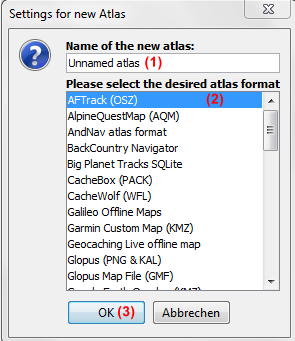
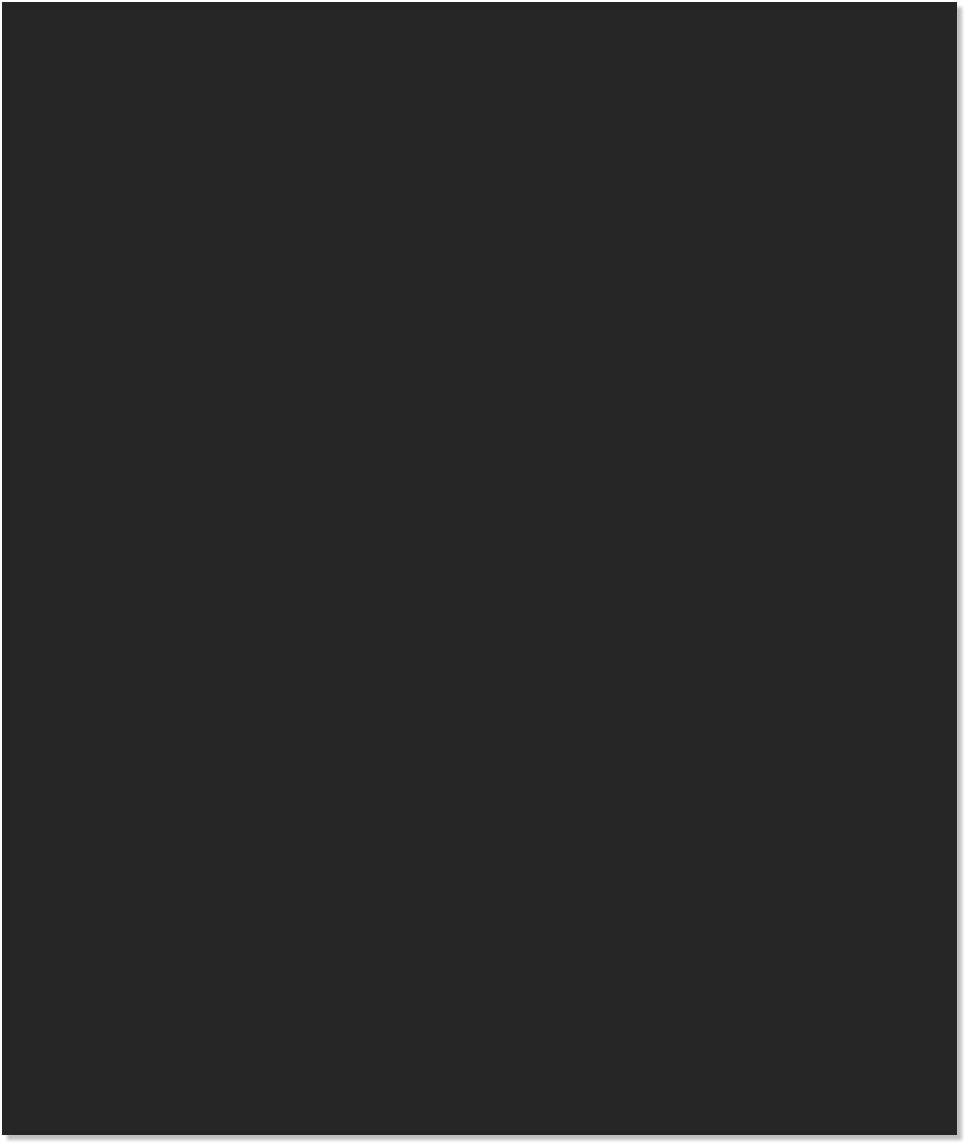


 Using MOBAC - Start New Atlas Project
This page shows how to start and choose the right format for a new atlas project.
Using MOBAC - Start New Atlas Project
This page shows how to start and choose the right format for a new atlas project.


 © Mobile Atlas Creator 2012
To start a new atlas project you have to define the name and format of your atlas. When
you start MOBAC for the first time, associated dialogue will show up automatically.
Afterwards you can start a new project by clicking on "Atlas" "New Atlas" in the menu
bar on the top left of the main screen.
First type in the name of your atlas (1).
The name will usually be displayed in your handheld or smartphone application when using
the atlas. Then select one of the supported atlas formats (2).
Your choice depends on the smartphone application or handheld you are using. Check their
documentation to find the one that suits your needs. You can find useful information
regarding the usage of many supported formats here.
If you are not sure about the format you can choose one temporarily and convert it later.
Confirm your inputs by clicking the "OK" button (3).
© Mobile Atlas Creator 2012
To start a new atlas project you have to define the name and format of your atlas. When
you start MOBAC for the first time, associated dialogue will show up automatically.
Afterwards you can start a new project by clicking on "Atlas" "New Atlas" in the menu
bar on the top left of the main screen.
First type in the name of your atlas (1).
The name will usually be displayed in your handheld or smartphone application when using
the atlas. Then select one of the supported atlas formats (2).
Your choice depends on the smartphone application or handheld you are using. Check their
documentation to find the one that suits your needs. You can find useful information
regarding the usage of many supported formats here.
If you are not sure about the format you can choose one temporarily and convert it later.
Confirm your inputs by clicking the "OK" button (3).
 <Settings for new Atlas>
<Settings for new Atlas>